Adobe Premiere Pro
Adobe Premiere Pro is the most powerful, impressive, feature-packed, and reliable video editing software. Over the years, Adobe has released several products, which have become industry standards in multiple fields. Premiere Pro is part of Creative Cloud apps, and you can start using the program with a monthly subscription. There’s also a free trial period to test the interface, features, and functionalities.
Adobe Premiere Pro is the most powerful, impressive, feature-packed, and reliable video editing software. Over the years, Adobe has released several products, which have become industry standards in multiple fields. Premiere Pro is part of Creative Cloud apps, and you can start using the program with a monthly subscription. There’s also a free trial period to test the interface, features, and functionalities.
The perfect choice for professionals
Adobe Premiere download comes with all the tools — transitions, effects, layers, color adjustments, filters, etc. It’s the perfect choice for video producers and content creators to do their work. The latest version of the program retains the familiar interface, and focuses on a redesigned timeline to improve multi-project workflows, media management, search options, and color grading. While the software needs a steep learning curve, it features various detailed tutorials to help you get started. It’s also backed by a solid community with multiple forums to discuss tips, tricks, features, etc.
Only logged in customers who have purchased this product may leave a review.
Related products
-
Google Arts & Culture
Download FreeArt masterpieces from Google Arts & Culture in your browser tabs
Breathe a little culture into your day! Discover a beautiful artwork from Google Arts & Culture each time you open a new tab in Chrome.With this extension, in every new Chrome tab you’ll see masterpieces ranging from Van Gogh and Monet, all the way to contemporary works from street artists around the world. The artwork is refreshed every day, or you can change the settings to see a new image every time you open a new tab.

Art masterpieces from Google Arts & Culture in your browser tabs
Breathe a little culture into your day! Discover a beautiful artwork from Google Arts & Culture each time you open a new tab in Chrome.With this extension, in every new Chrome tab you’ll see masterpieces ranging from Van Gogh and Monet, all the way to contemporary works from street artists around the world. The artwork is refreshed every day, or you can change the settings to see a new image every time you open a new tab.
Only registered users can download this free product. REGISTER NOW or SIGN IN if already registered.
Quick View -
Format Factory
Download FreeClicking on the Download Now (Visit Site) button above will open a connection to a third-party site. Download.com cannot completely ensure the security of the software hosted on third-party sites. Red Ventures does not encourage or condone the illegal duplication or distribution of copyrighted content.
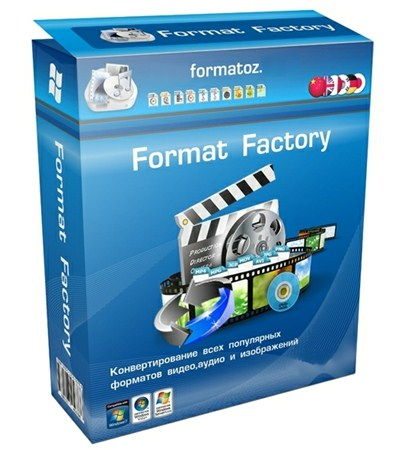
Clicking on the Download Now (Visit Site) button above will open a connection to a third-party site. Download.com cannot completely ensure the security of the software hosted on third-party sites. Red Ventures does not encourage or condone the illegal duplication or distribution of copyrighted content.
Only registered users can download this free product. REGISTER NOW or SIGN IN if already registered.
Quick View -
Everything for Windows
Download FreeEverything is a system utility software that can help you find any file or folder stored on your Windows device. It works blazingly fast and provides users with results in real-time. While the Everything search app doesn’t do anything other than search for data, it does this efficiently and without using too many system resources.
The latest version of the Everything app for Windows works with 32 and 64-bit versions and is easy to set up and use. It offers several search-focussed features that help find documents, images, videos, and audio files quite easily. Users can even customize the software based on individual preferences. A few alternatives that also offer similar functions as the Everything app are Ava Find, SearchMyFiles, and Windows Search.
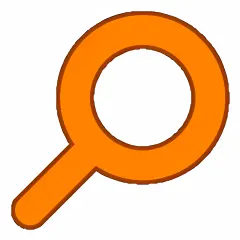
Everything is a system utility software that can help you find any file or folder stored on your Windows device. It works blazingly fast and provides users with results in real-time. While the Everything search app doesn’t do anything other than search for data, it does this efficiently and without using too many system resources.
The latest version of the Everything app for Windows works with 32 and 64-bit versions and is easy to set up and use. It offers several search-focussed features that help find documents, images, videos, and audio files quite easily. Users can even customize the software based on individual preferences. A few alternatives that also offer similar functions as the Everything app are Ava Find, SearchMyFiles, and Windows Search.
Only registered users can download this free product. REGISTER NOW or SIGN IN if already registered.
Quick View -
Opera Crypto Browser
Download FreeOpera Crypto Browser is a free browser with crypto functionality. The metaverse, cryptocurrencies, and NFTs play a significant role in the current digital world. With these technological advancements, decentralization is at the core of digital experiences. Opera has been a popular browser over the last few decades, and to keep up with the changing mode of the internet, they launched the first Web3 browser in 2018.

Opera Crypto Browser is a free browser with crypto functionality. The metaverse, cryptocurrencies, and NFTs play a significant role in the current digital world. With these technological advancements, decentralization is at the core of digital experiences. Opera has been a popular browser over the last few decades, and to keep up with the changing mode of the internet, they launched the first Web3 browser in 2018.
Only registered users can download this free product. REGISTER NOW or SIGN IN if already registered.
Quick View


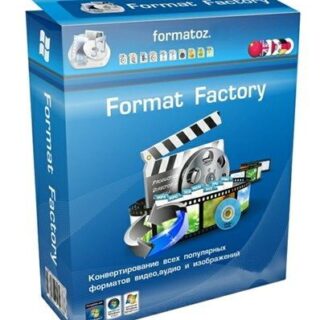





Reviews
There are no reviews yet.