Cam Scanner for windows
CamScanner is a free productivity software that allows you to turn captured images into clean-looking digital photos. Developed by INTSIG, this image scanner program features high-quality scanning of images and documents, a format conversion function, the ability to edit documents, and even text recognition.
Only registered users can download this free product. REGISTER NOW or SIGN IN if already registered.
CamScanner is a free productivity software that allows you to turn captured images into clean-looking digital photos. Developed by INTSIG, this image scanner program features high-quality scanning of images and documents, a format conversion function, the ability to edit documents, and even text recognition.
Similar to Adobe Scan, CamScanner is designed to be highly portable and easy to use. It’s great for rush jobs in case you don’t own an actual scanner machine or if you’re currently on the go. It’s available on both PC, mobile, and web browsers, but take note that the PC version only does online file management.
Only logged in customers who have purchased this product may leave a review.






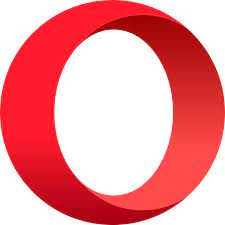
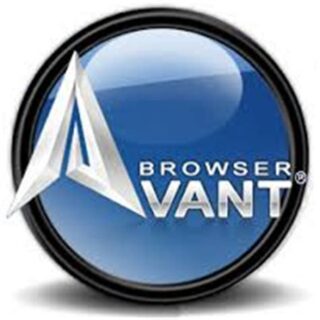
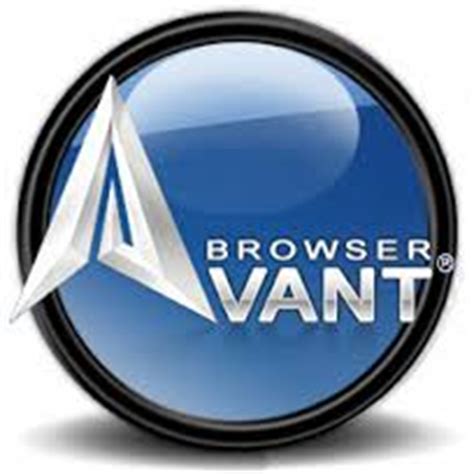





Reviews
There are no reviews yet.