Grammarly: Grammar Checker and Writing App
Improve your writing with Grammarly’s communication assistance—including spell check, grammar check, punctuation check, and more.
Grammarly for Chrome offers real-time suggestions to help you write your best online, no matter what you’re working on in your browser.
With comprehensive feedback on spelling, grammar, punctuation, clarity, and writing style, Grammarly is more than just a proofreader. It’s a tool that helps you write with confidence, find the best words to express yourself, and communicate your ideas with ease.
Only registered users can download this free product. REGISTER NOW or SIGN IN if already registered.
Improve your writing with Grammarly’s communication assistance—including spell check, grammar check, punctuation check, and more.
Grammarly for Chrome offers real-time suggestions to help you write your best online, no matter what you’re working on in your browser.
With comprehensive feedback on spelling, grammar, punctuation, clarity, and writing style, Grammarly is more than just a proofreader. It’s a tool that helps you write with confidence, find the best words to express yourself, and communicate your ideas with ease.
Only logged in customers who have purchased this product may leave a review.
Related products
-
vidIQ Vision for YouTube
Download FreeUncover the secrets to success behind your favorite YouTube videos.
Do you want to know how to get more YouTube views, or discover the secrets to success behind your favorite YouTube channels and videos? vidIQ Vision for Chrome is a suite of powerful tools that every creator need access to if they want to build their audience on YouTube.
Uncover the secrets to success behind your favorite YouTube videos.
Do you want to know how to get more YouTube views, or discover the secrets to success behind your favorite YouTube channels and videos? vidIQ Vision for Chrome is a suite of powerful tools that every creator need access to if they want to build their audience on YouTube.Only registered users can download this free product. REGISTER NOW or SIGN IN if already registered.
Quick View -
Earth View From Google Earth
Download FreeExperience a beautiful image from Google Earth every time you open a new tab.
Earth View displays a beautiful landscape from Google Earth every time you open a new tab.What’s new in version 3?
1,000+ NEW VIEWS: More views from more places around the globe.
BETTER QUALITY: Sharper, more colorful images, optimized for today’s high-DPI screens.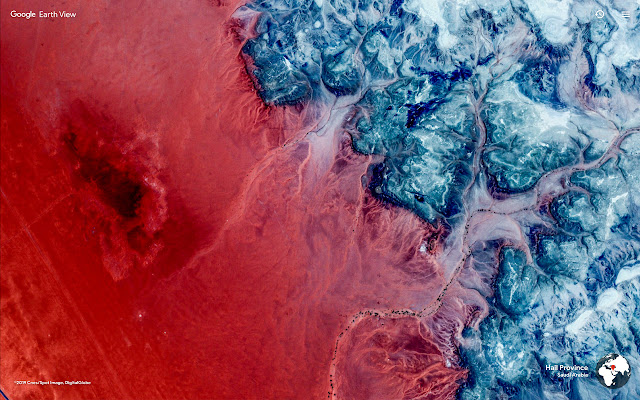
Experience a beautiful image from Google Earth every time you open a new tab.
Earth View displays a beautiful landscape from Google Earth every time you open a new tab.What’s new in version 3?
1,000+ NEW VIEWS: More views from more places around the globe.
BETTER QUALITY: Sharper, more colorful images, optimized for today’s high-DPI screens.Only registered users can download this free product. REGISTER NOW or SIGN IN if already registered.
Quick View -
Free PDF Reader
Download FreeFree PDF Reader comes from Free PDF Solutions, a developer who constantly introduces a wide range of products and services in this category. With Free PDF Reader download, you can view and convert all kinds of PDFs to Microsoft Word documents within seconds. In most cases, users need to utilize a web browser to view PDFs. However, this program lets you view PDF files without any third-party or expensive software. Unlike other tools, it grabs the text rather than using screenshots. While the interface is simple, it looks a bit outdated and it doesn’t come with any special features or aesthetics. Having said that, the program is fast and doesn’t require a lot of system resources.

Free PDF Reader comes from Free PDF Solutions, a developer who constantly introduces a wide range of products and services in this category. With Free PDF Reader download, you can view and convert all kinds of PDFs to Microsoft Word documents within seconds. In most cases, users need to utilize a web browser to view PDFs. However, this program lets you view PDF files without any third-party or expensive software. Unlike other tools, it grabs the text rather than using screenshots. While the interface is simple, it looks a bit outdated and it doesn’t come with any special features or aesthetics. Having said that, the program is fast and doesn’t require a lot of system resources.
Only registered users can download this free product. REGISTER NOW or SIGN IN if already registered.
Quick View -
Adobe Flash Player for windows
Read moreWhether you use Flash as a plugin or a full-fledged software, it offers stunning video and audio playback for multimedia content. The program supports a wide range of file formats, including MP3, AAC, and H.264. Additionally, it works with ByteArray and Actionscript.
You’ll often require Adobe Flash Player on websites that host video or gaming content. However, as of 2021, this software has been discontinued and content made for it will now be blocked and inaccessible.
 Read more
Read moreWhether you use Flash as a plugin or a full-fledged software, it offers stunning video and audio playback for multimedia content. The program supports a wide range of file formats, including MP3, AAC, and H.264. Additionally, it works with ByteArray and Actionscript.
You’ll often require Adobe Flash Player on websites that host video or gaming content. However, as of 2021, this software has been discontinued and content made for it will now be blocked and inaccessible.
Quick View



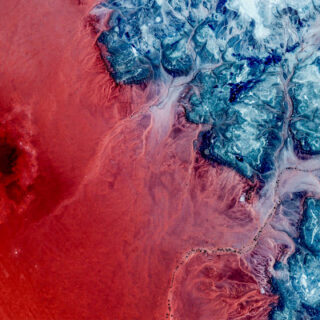






Reviews
There are no reviews yet.