iVCam for windows
Free webcam application
iVCam is a free application that allows people to turn their handheld devices into webcams for their computers and laptops. iVCam is a cross-platform software that functions with Microsoft Windows (11, 10, 8.1, 8, 7) PC machines and Android, Apple iOS, and Microsoft mobile phones and tablets to provide a flexible alternative to the standard built-in or clip-on webcam options.
What is iVCam?
To use iVCam, people need to install the iVCam app in two places: on their computers or laptops and on their phones or tablets. Although the requirement to download and install two applications on the two electronics may seem rigid, the result is flexibility: people are able to make their video communication experience portable.
Only registered users can download this free product. REGISTER NOW or SIGN IN if already registered.
Free webcam application
iVCam is a free application that allows people to turn their handheld devices into webcams for their computers and laptops. iVCam is a cross-platform software that functions with Microsoft Windows (11, 10, 8.1, 8, 7) PC machines and Android, Apple iOS, and Microsoft mobile phones and tablets to provide a flexible alternative to the standard built-in or clip-on webcam options.
What is iVCam?
To use iVCam, people need to install the iVCam app in two places: on their computers or laptops and on their phones or tablets. Although the requirement to download and install two applications on the two electronics may seem rigid, the result is flexibility: people are able to make their video communication experience portable.
Only logged in customers who have purchased this product may leave a review.
Related products
-
Opera Crypto Browser
Download FreeOpera Crypto Browser is a free browser with crypto functionality. The metaverse, cryptocurrencies, and NFTs play a significant role in the current digital world. With these technological advancements, decentralization is at the core of digital experiences. Opera has been a popular browser over the last few decades, and to keep up with the changing mode of the internet, they launched the first Web3 browser in 2018.

Opera Crypto Browser is a free browser with crypto functionality. The metaverse, cryptocurrencies, and NFTs play a significant role in the current digital world. With these technological advancements, decentralization is at the core of digital experiences. Opera has been a popular browser over the last few decades, and to keep up with the changing mode of the internet, they launched the first Web3 browser in 2018.
Only registered users can download this free product. REGISTER NOW or SIGN IN if already registered.
Quick View -
Everything for Windows
Download FreeEverything is a system utility software that can help you find any file or folder stored on your Windows device. It works blazingly fast and provides users with results in real-time. While the Everything search app doesn’t do anything other than search for data, it does this efficiently and without using too many system resources.
The latest version of the Everything app for Windows works with 32 and 64-bit versions and is easy to set up and use. It offers several search-focussed features that help find documents, images, videos, and audio files quite easily. Users can even customize the software based on individual preferences. A few alternatives that also offer similar functions as the Everything app are Ava Find, SearchMyFiles, and Windows Search.
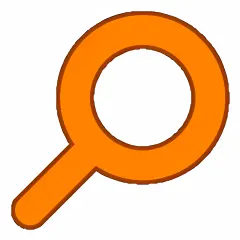
Everything is a system utility software that can help you find any file or folder stored on your Windows device. It works blazingly fast and provides users with results in real-time. While the Everything search app doesn’t do anything other than search for data, it does this efficiently and without using too many system resources.
The latest version of the Everything app for Windows works with 32 and 64-bit versions and is easy to set up and use. It offers several search-focussed features that help find documents, images, videos, and audio files quite easily. Users can even customize the software based on individual preferences. A few alternatives that also offer similar functions as the Everything app are Ava Find, SearchMyFiles, and Windows Search.
Only registered users can download this free product. REGISTER NOW or SIGN IN if already registered.
Quick View -
Virtual DJ
Download FreeFree professional mixing software
VirtualDJ is a Digital Audio Workstation (DAW) and virtual mixer software for DJs. It can be used to curate and edit songs and playlists for events, and is filled to the brim with different layouts, modes, live streaming features, and personalization options. Similar to music software like Serato or Ableton, Virtual DJ narrows the space between music and audience, leaving the DJ all the necessary tools to fill the gap.
Easy to pick up but difficult to master, VirtualDJ has a largely intuitive interface that makes it easy to start, switch, and combine various tracks to great effect. Once a track is engaged, the software’s plug-and-play auto-detection makes it the ideal DJ software for making use of connected controllers and mixers. The free version of VirtualDJ can be downloaded for Windows 7 and later, or on Mac devices as well.

Free professional mixing software
VirtualDJ is a Digital Audio Workstation (DAW) and virtual mixer software for DJs. It can be used to curate and edit songs and playlists for events, and is filled to the brim with different layouts, modes, live streaming features, and personalization options. Similar to music software like Serato or Ableton, Virtual DJ narrows the space between music and audience, leaving the DJ all the necessary tools to fill the gap.
Easy to pick up but difficult to master, VirtualDJ has a largely intuitive interface that makes it easy to start, switch, and combine various tracks to great effect. Once a track is engaged, the software’s plug-and-play auto-detection makes it the ideal DJ software for making use of connected controllers and mixers. The free version of VirtualDJ can be downloaded for Windows 7 and later, or on Mac devices as well.
Only registered users can download this free product. REGISTER NOW or SIGN IN if already registered.
Quick View -
Grammarly: Grammar Checker and Writing App
Download FreeImprove your writing with Grammarly’s communication assistance—including spell check, grammar check, punctuation check, and more.
Grammarly for Chrome offers real-time suggestions to help you write your best online, no matter what you’re working on in your browser.With comprehensive feedback on spelling, grammar, punctuation, clarity, and writing style, Grammarly is more than just a proofreader. It’s a tool that helps you write with confidence, find the best words to express yourself, and communicate your ideas with ease.

Improve your writing with Grammarly’s communication assistance—including spell check, grammar check, punctuation check, and more.
Grammarly for Chrome offers real-time suggestions to help you write your best online, no matter what you’re working on in your browser.With comprehensive feedback on spelling, grammar, punctuation, clarity, and writing style, Grammarly is more than just a proofreader. It’s a tool that helps you write with confidence, find the best words to express yourself, and communicate your ideas with ease.
Only registered users can download this free product. REGISTER NOW or SIGN IN if already registered.
Quick View








Reviews
There are no reviews yet.