TeamViewer for PC
Free screen sharing software
TeamViewer is a free and feature-packed remote access software program that lets people share their screens with other devices. The remote management suite that is accessible during sessions includes chat messaging, audio calls, video communication, etc. TeamViewer is compatible with Android, Apple iOS, Mac, Google Chrome, Linux, Microsoft Windows (11, 10, 8.1, 8, 7, Vista, XP), and Raspberry Pi operating systems on tablet, computer, laptop, and mobile devices.
Only registered users can download this free product. REGISTER NOW or SIGN IN if already registered.
Free screen sharing software
TeamViewer is a free and feature-packed remote access software program that lets people share their screens with other devices. The remote management suite that is accessible during sessions includes chat messaging, audio calls, video communication, etc. TeamViewer is compatible with Android, Apple iOS, Mac, Google Chrome, Linux, Microsoft Windows (11, 10, 8.1, 8, 7, Vista, XP), and Raspberry Pi operating systems on tablet, computer, laptop, and mobile devices.
Only logged in customers who have purchased this product may leave a review.
Related products
-
SignNow for Windows
Download FreesignNow is a premium productivity program created by developer airSlate Inc. for PC devices. It’s a cloud-based service that lets users sign e-signatures for various documents online. It also allows the creation of customized text fields and can integrate with various apps and services with its own API.

signNow is a premium productivity program created by developer airSlate Inc. for PC devices. It’s a cloud-based service that lets users sign e-signatures for various documents online. It also allows the creation of customized text fields and can integrate with various apps and services with its own API.
Only registered users can download this free product. REGISTER NOW or SIGN IN if already registered.
Quick View -
Everything for Windows
Download FreeEverything is a system utility software that can help you find any file or folder stored on your Windows device. It works blazingly fast and provides users with results in real-time. While the Everything search app doesn’t do anything other than search for data, it does this efficiently and without using too many system resources.
The latest version of the Everything app for Windows works with 32 and 64-bit versions and is easy to set up and use. It offers several search-focussed features that help find documents, images, videos, and audio files quite easily. Users can even customize the software based on individual preferences. A few alternatives that also offer similar functions as the Everything app are Ava Find, SearchMyFiles, and Windows Search.
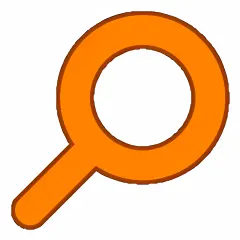
Everything is a system utility software that can help you find any file or folder stored on your Windows device. It works blazingly fast and provides users with results in real-time. While the Everything search app doesn’t do anything other than search for data, it does this efficiently and without using too many system resources.
The latest version of the Everything app for Windows works with 32 and 64-bit versions and is easy to set up and use. It offers several search-focussed features that help find documents, images, videos, and audio files quite easily. Users can even customize the software based on individual preferences. A few alternatives that also offer similar functions as the Everything app are Ava Find, SearchMyFiles, and Windows Search.
Only registered users can download this free product. REGISTER NOW or SIGN IN if already registered.
Quick View -
Google Arts & Culture
Download FreeArt masterpieces from Google Arts & Culture in your browser tabs
Breathe a little culture into your day! Discover a beautiful artwork from Google Arts & Culture each time you open a new tab in Chrome.With this extension, in every new Chrome tab you’ll see masterpieces ranging from Van Gogh and Monet, all the way to contemporary works from street artists around the world. The artwork is refreshed every day, or you can change the settings to see a new image every time you open a new tab.

Art masterpieces from Google Arts & Culture in your browser tabs
Breathe a little culture into your day! Discover a beautiful artwork from Google Arts & Culture each time you open a new tab in Chrome.With this extension, in every new Chrome tab you’ll see masterpieces ranging from Van Gogh and Monet, all the way to contemporary works from street artists around the world. The artwork is refreshed every day, or you can change the settings to see a new image every time you open a new tab.
Only registered users can download this free product. REGISTER NOW or SIGN IN if already registered.
Quick View -
vidIQ Vision for YouTube
Download FreeUncover the secrets to success behind your favorite YouTube videos.
Do you want to know how to get more YouTube views, or discover the secrets to success behind your favorite YouTube channels and videos? vidIQ Vision for Chrome is a suite of powerful tools that every creator need access to if they want to build their audience on YouTube.
Uncover the secrets to success behind your favorite YouTube videos.
Do you want to know how to get more YouTube views, or discover the secrets to success behind your favorite YouTube channels and videos? vidIQ Vision for Chrome is a suite of powerful tools that every creator need access to if they want to build their audience on YouTube.Only registered users can download this free product. REGISTER NOW or SIGN IN if already registered.
Quick View









Reviews
There are no reviews yet.