Typing Master
Free app to improve typing speed
TypingMaster is a hassle-free, simple, and useful program to improve typing speed on a Windows computer. The software comes with a clean interface and the easy-to-use platform takes a unique approach to improve speed and accuracy, offering a number of lessons and games in an engaging manner. Compared to Sonma Typing Expert, RapidTyping, Tux Typing, and other similar tools, it’s more fun and interactive.
TypingMaster is a learning-based software, which also allows a comprehensive performance analysis. While the typing test can be taken in an Explorer-style window, there’s a simple widget to track progress. It shares detailed information about keystrokes, mistakes, etc. TypingMaster offers constant recommendations and feedback to help improve your typing speed and accuracy. With this tool, you can focus on a number of strengths and weaknesses.
Only registered users can download this free product. REGISTER NOW or SIGN IN if already registered.
Free app to improve typing speed
TypingMaster is a hassle-free, simple, and useful program to improve typing speed on a Windows computer. The software comes with a clean interface and the easy-to-use platform takes a unique approach to improve speed and accuracy, offering a number of lessons and games in an engaging manner. Compared to Sonma Typing Expert, RapidTyping, Tux Typing, and other similar tools, it’s more fun and interactive.
TypingMaster is a learning-based software, which also allows a comprehensive performance analysis. While the typing test can be taken in an Explorer-style window, there’s a simple widget to track progress. It shares detailed information about keystrokes, mistakes, etc. TypingMaster offers constant recommendations and feedback to help improve your typing speed and accuracy. With this tool, you can focus on a number of strengths and weaknesses.
Only logged in customers who have purchased this product may leave a review.
Related products
-
Adobe Photoshop CC
Download FreeAdobe Photoshop is a raster graphics editor developed and published by Adobe Inc. for Windows and macOS. It was originally created in 1987 by Thomas and John Knoll. Since then, the software has become the most used tool for professional digital art, especially in raster graphics editing.

Adobe Photoshop is a raster graphics editor developed and published by Adobe Inc. for Windows and macOS. It was originally created in 1987 by Thomas and John Knoll. Since then, the software has become the most used tool for professional digital art, especially in raster graphics editing.
Only registered users can download this free product. REGISTER NOW or SIGN IN if already registered.
Quick View -
Adobe Premiere Pro
Read moreAdobe Premiere Pro is the most powerful, impressive, feature-packed, and reliable video editing software. Over the years, Adobe has released several products, which have become industry standards in multiple fields. Premiere Pro is part of Creative Cloud apps, and you can start using the program with a monthly subscription. There’s also a free trial period to test the interface, features, and functionalities.
 Read more
Read moreAdobe Premiere Pro is the most powerful, impressive, feature-packed, and reliable video editing software. Over the years, Adobe has released several products, which have become industry standards in multiple fields. Premiere Pro is part of Creative Cloud apps, and you can start using the program with a monthly subscription. There’s also a free trial period to test the interface, features, and functionalities.
Quick View -
SignNow for Windows
Download FreesignNow is a premium productivity program created by developer airSlate Inc. for PC devices. It’s a cloud-based service that lets users sign e-signatures for various documents online. It also allows the creation of customized text fields and can integrate with various apps and services with its own API.

signNow is a premium productivity program created by developer airSlate Inc. for PC devices. It’s a cloud-based service that lets users sign e-signatures for various documents online. It also allows the creation of customized text fields and can integrate with various apps and services with its own API.
Only registered users can download this free product. REGISTER NOW or SIGN IN if already registered.
Quick View -
Earth View From Google Earth
Download FreeExperience a beautiful image from Google Earth every time you open a new tab.
Earth View displays a beautiful landscape from Google Earth every time you open a new tab.What’s new in version 3?
1,000+ NEW VIEWS: More views from more places around the globe.
BETTER QUALITY: Sharper, more colorful images, optimized for today’s high-DPI screens.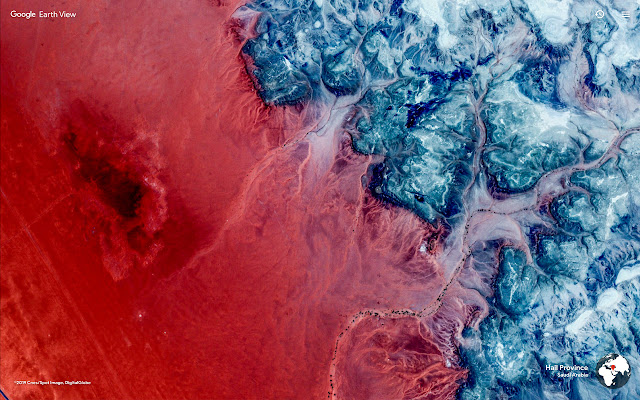
Experience a beautiful image from Google Earth every time you open a new tab.
Earth View displays a beautiful landscape from Google Earth every time you open a new tab.What’s new in version 3?
1,000+ NEW VIEWS: More views from more places around the globe.
BETTER QUALITY: Sharper, more colorful images, optimized for today’s high-DPI screens.Only registered users can download this free product. REGISTER NOW or SIGN IN if already registered.
Quick View



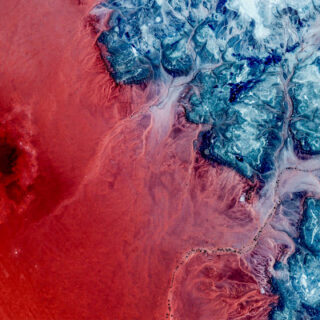





Reviews
There are no reviews yet.