Visual Portfolio, Photo Gallery & Post Grid
“Visual Portfolio, Photo Gallery & Post Grid” is a powerful plugin that allows you to showcase your products and content in a visually stunning way on your online store. With customizable layouts, dynamic filtering, responsive design, and seamless integration with eCommerce platforms, it’s the perfect solution to enhance the visual appeal of your website and engage your audience effectively.
Only registered users can download this free product. REGISTER NOW or SIGN IN if already registered.
“Visual Portfolio, Photo Gallery & Post Grid” is a versatile plugin designed to showcase your products and content in a visually stunning manner on your online store. With its easy-to-use interface and customizable features, this plugin allows you to create beautiful portfolios, photo galleries, and post grids that captivate your audience and enhance the browsing experience.
Key features of Visual Portfolio include:
- Customizable Layouts: Choose from a variety of layout options to display your products and content, including grid, masonry, carousel, and more. Customize the appearance and arrangement of items to suit your store’s aesthetic.
- Dynamic Filtering and Sorting: Enable users to filter and sort through your products or content based on categories, tags, or custom taxonomies. Enhance navigation and user experience with dynamic filtering options.
- Interactive Lightbox: Showcase your product images or content in an interactive lightbox that allows users to view images in full-screen mode, zoom in for details, and navigate through a gallery seamlessly.
- Responsive Design: Ensure your portfolios, photo galleries, and post grids look great on all devices with responsive design. Your content will adapt seamlessly to desktops, tablets, and smartphones, providing a consistent user experience across devices.
- Customizable Templates: Customize the appearance of your portfolios, galleries, and grids with customizable templates. Choose from pre-designed templates or create your own using drag-and-drop tools and custom CSS.
- Social Sharing Integration: Enable social sharing buttons on your portfolios and galleries to encourage users to share your products or content on their social networks. Increase visibility and engagement with built-in social sharing features.
- SEO-Friendly: Optimize your portfolios and galleries for search engines with built-in SEO features. Add meta titles, descriptions, and alt text to your images to improve visibility and ranking in search engine results.
- Integration with eCommerce Platforms: Seamlessly integrate Visual Portfolio with popular eCommerce platforms like WooCommerce to showcase your products in visually appealing galleries and grids. Increase sales and conversions with eye-catching product displays.
- Regular Updates and Support: Enjoy regular updates and dedicated support from the Visual Portfolio team. Stay up-to-date with the latest features and enhancements, and receive timely assistance with any technical issues or inquiries.
With Visual Portfolio, you can create stunning portfolios, photo galleries, and post grids that elevate the visual appeal of your online store and showcase your products or content in the best possible light. Engage your audience, increase user engagement, and drive conversions with visually captivating displays that leave a lasting impression.
Only logged in customers who have purchased this product may leave a review.
Related products
-
Shield Security – Smart Bot Blocking & Intrusion Prevention Security
Download FreeShield Security is a robust WordPress security plugin that protects your website from bots, hackers, and malicious attacks. With features like bot blocking, intrusion prevention, two-factor authentication, and security scanning, Shield Security ensures your site remains secure. Easy to use and performance optimized, it’s the ideal choice for WordPress users looking to enhance their site’s security effortlessly.

Shield Security is a robust WordPress security plugin that protects your website from bots, hackers, and malicious attacks. With features like bot blocking, intrusion prevention, two-factor authentication, and security scanning, Shield Security ensures your site remains secure. Easy to use and performance optimized, it’s the ideal choice for WordPress users looking to enhance their site’s security effortlessly.
Only registered users can download this free product. REGISTER NOW or SIGN IN if already registered.
Quick View -
Rank Math SEO – AI SEO Tools to Dominate SEO Rankings
Download FreeRank Math SEO is an innovative WordPress plugin designed to simplify the process of optimizing your website for search engines. Leveraging the power of AI, Rank Math provides advanced tools and features to help you dominate SEO rankings with ease. It is user-friendly, making it suitable for both beginners and seasoned professionals. Key Features: AI-Powered …
Rank Math SEO – AI SEO Tools to Dominate SEO RankingsRead More
Only registered users can download this free product. REGISTER NOW or SIGN IN if already registered.
Quick View -
Chromium for Windows
Download FreeChromium is an open-source browser for the web, developed by Google, and used as a base for Chrome, their flagship browser. This software is incorporated into Chrome and is Google’s open-source project since 2008. Its source code is available for free and combines into the code for a web browser. The Chromium Project maintains the open-course code for the program, while the code for Chrome is maintained by Google.

Chromium is an open-source browser for the web, developed by Google, and used as a base for Chrome, their flagship browser. This software is incorporated into Chrome and is Google’s open-source project since 2008. Its source code is available for free and combines into the code for a web browser. The Chromium Project maintains the open-course code for the program, while the code for Chrome is maintained by Google.
Only registered users can download this free product. REGISTER NOW or SIGN IN if already registered.
Quick View -
cCleaner for windows
Download FreeA free, easy-to-use file cleaner
CCleaner is a useful, simple, and free-to-use application that keeps your Microsoft Windows computer in good shape. It removes unwanted apps, trackers, duplicate files, junk files, cookies, and other redundant items taking up space on the system. With a simple and clean interface, the tool is beginner-friendly and doesn’t pose any major hurdles in usage. CCleaner download comes with multiple customization options, so you can use the program as per your preferences and hardware configuration.
Customization options with efficient processing
CCleaner has been one of the most popular file cleaners for Windows PCs. Since its development, the program has received multiple version upgrades. While you can choose the feature-packed paid tool, the free version is ideal for home usage. The paid app comes with extra features, such as cleanup history, software updater, etc. Compared to Clean Master for PC, Registry Cleaner, and other similar programs, this file remover is a more powerful and robust software program.

A free, easy-to-use file cleaner
CCleaner is a useful, simple, and free-to-use application that keeps your Microsoft Windows computer in good shape. It removes unwanted apps, trackers, duplicate files, junk files, cookies, and other redundant items taking up space on the system. With a simple and clean interface, the tool is beginner-friendly and doesn’t pose any major hurdles in usage. CCleaner download comes with multiple customization options, so you can use the program as per your preferences and hardware configuration.
Customization options with efficient processing
CCleaner has been one of the most popular file cleaners for Windows PCs. Since its development, the program has received multiple version upgrades. While you can choose the feature-packed paid tool, the free version is ideal for home usage. The paid app comes with extra features, such as cleanup history, software updater, etc. Compared to Clean Master for PC, Registry Cleaner, and other similar programs, this file remover is a more powerful and robust software program.
Only registered users can download this free product. REGISTER NOW or SIGN IN if already registered.
Quick View


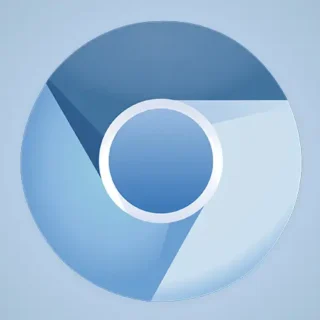





Reviews
There are no reviews yet.