Windows 11 Disk Image
Windows 11 Disk Image (ISO) is a development application offered by Microsoft for users who wish to use the latest Windows iteration. Free to download and use, this is a Windows upgrade option that allows users to create a bootable installation media of Windows 11. It also lets you create a virtual machine to install the new operating system.
Windows 11 Disk Image (ISO) is a multi-edition ISO, which uses your product key to unlock the correct edition. However, note that your PC meets the system requirement of Windows 11. Moreover, ensure that your PC has a 64-bit CPU.
Only registered users can download this free product. REGISTER NOW or SIGN IN if already registered.
Windows 11 Disk Image (ISO) is a development application offered by Microsoft for users who wish to use the latest Windows iteration. Free to download and use, this is a Windows upgrade option that allows users to create a bootable installation media of Windows 11. It also lets you create a virtual machine to install the new operating system.
Windows 11 Disk Image (ISO) is a multi-edition ISO, which uses your product key to unlock the correct edition. However, note that your PC meets the system requirement of Windows 11. Moreover, ensure that your PC has a 64-bit CPU.
Only logged in customers who have purchased this product may leave a review.
Related products
-
Earth View From Google Earth
Download FreeExperience a beautiful image from Google Earth every time you open a new tab.
Earth View displays a beautiful landscape from Google Earth every time you open a new tab.What’s new in version 3?
1,000+ NEW VIEWS: More views from more places around the globe.
BETTER QUALITY: Sharper, more colorful images, optimized for today’s high-DPI screens.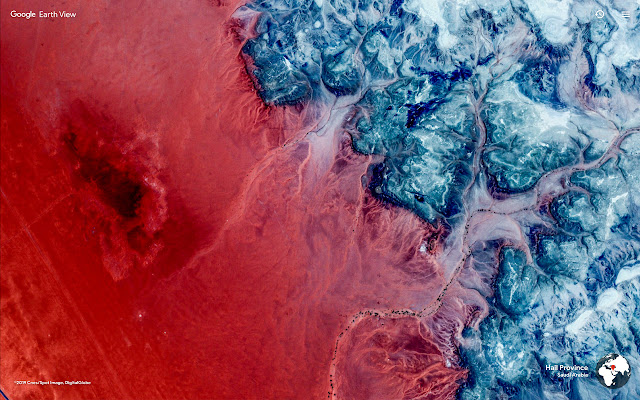
Experience a beautiful image from Google Earth every time you open a new tab.
Earth View displays a beautiful landscape from Google Earth every time you open a new tab.What’s new in version 3?
1,000+ NEW VIEWS: More views from more places around the globe.
BETTER QUALITY: Sharper, more colorful images, optimized for today’s high-DPI screens.Only registered users can download this free product. REGISTER NOW or SIGN IN if already registered.
Quick View -
ShareMe for Windows PC
Download FreeShareMe for PC is a network application developed by Xiaomi Inc. This free and streamlined application allows users to share files. It works with any number of PCs and even mobile devices, so long that it is on the same wireless network.
ShareMe for PC transfers your files more than 200x faster than transferring files via Bluetooth. However, users must note that, unlike ShareIt and BitTorrent, the app is never officially made for PCs. Modern computers and laptop users will need to run it via Android emulators, like Bluestacks and LDPlayer, for them to access its features

ShareMe for PC is a network application developed by Xiaomi Inc. This free and streamlined application allows users to share files. It works with any number of PCs and even mobile devices, so long that it is on the same wireless network.
ShareMe for PC transfers your files more than 200x faster than transferring files via Bluetooth. However, users must note that, unlike ShareIt and BitTorrent, the app is never officially made for PCs. Modern computers and laptop users will need to run it via Android emulators, like Bluestacks and LDPlayer, for them to access its features
Only registered users can download this free product. REGISTER NOW or SIGN IN if already registered.
Quick View -
BlockSite: Block Websites & Stay Focused
Download FreeStay focused and improve productivity with our key features: Custom blocklist, Scheduled site blocking and Password protection
Make productivity your priority with BlockSite.⭐️Features⭐️
Want to know how to block a website? We’ve got you covered! Just add websites to your block list and we’ll do the rest, we’ll even throw in some really funny images if you try and go on the sites while they’re blocked 💩
⏰Stay Focused Extension
You can now remove all distracting and harmful websites from your life by blocking them while you need to stay in the zone and be productive. You can even set yourself a focus timer and make sure you keep on track throughout the day while at work or school.
Stay focused and improve productivity with our key features: Custom blocklist, Scheduled site blocking and Password protection
Make productivity your priority with BlockSite.⭐️Features⭐️
Want to know how to block a website? We’ve got you covered! Just add websites to your block list and we’ll do the rest, we’ll even throw in some really funny images if you try and go on the sites while they’re blocked 💩
⏰Stay Focused Extension
You can now remove all distracting and harmful websites from your life by blocking them while you need to stay in the zone and be productive. You can even set yourself a focus timer and make sure you keep on track throughout the day while at work or school.Only registered users can download this free product. REGISTER NOW or SIGN IN if already registered.
Quick View -
Grammarly: Grammar Checker and Writing App
Download FreeImprove your writing with Grammarly’s communication assistance—including spell check, grammar check, punctuation check, and more.
Grammarly for Chrome offers real-time suggestions to help you write your best online, no matter what you’re working on in your browser.With comprehensive feedback on spelling, grammar, punctuation, clarity, and writing style, Grammarly is more than just a proofreader. It’s a tool that helps you write with confidence, find the best words to express yourself, and communicate your ideas with ease.

Improve your writing with Grammarly’s communication assistance—including spell check, grammar check, punctuation check, and more.
Grammarly for Chrome offers real-time suggestions to help you write your best online, no matter what you’re working on in your browser.With comprehensive feedback on spelling, grammar, punctuation, clarity, and writing style, Grammarly is more than just a proofreader. It’s a tool that helps you write with confidence, find the best words to express yourself, and communicate your ideas with ease.
Only registered users can download this free product. REGISTER NOW or SIGN IN if already registered.
Quick View


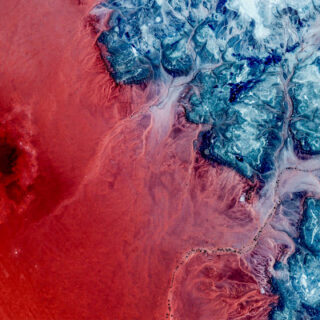








Reviews
There are no reviews yet.