World Cricket Championship 2
Free realistic cricket simulator
World Cricket Championship 2 is a realistic cricket sim for Windows and mobile devices. As one of the most popular sports on the globe, cricket has inspired a fanatical following. The experience doesn’t have to stay on the field, though. World Cricket Championship 2 lets you take the game home with you for free. You don’t need to purchase a ticket or travel to a stadium; you can enter the world of cricket at any time from the comfort of your own home.
You can choose from a huge slate of teams and hone your skills on the pitch with realistic gameplay and graphics. Customize your team and go up against AI opponents or real players from around the world. You’ll find it hard to believe that you’re not actually in the game.
Only registered users can download this free product. REGISTER NOW or SIGN IN if already registered.
Free realistic cricket simulator
World Cricket Championship 2 is a realistic cricket sim for Windows and mobile devices. As one of the most popular sports on the globe, cricket has inspired a fanatical following. The experience doesn’t have to stay on the field, though. World Cricket Championship 2 lets you take the game home with you for free. You don’t need to purchase a ticket or travel to a stadium; you can enter the world of cricket at any time from the comfort of your own home.
You can choose from a huge slate of teams and hone your skills on the pitch with realistic gameplay and graphics. Customize your team and go up against AI opponents or real players from around the world. You’ll find it hard to believe that you’re not actually in the game.
Only logged in customers who have purchased this product may leave a review.
Related products
-
Virtual DJ
Download FreeFree professional mixing software
VirtualDJ is a Digital Audio Workstation (DAW) and virtual mixer software for DJs. It can be used to curate and edit songs and playlists for events, and is filled to the brim with different layouts, modes, live streaming features, and personalization options. Similar to music software like Serato or Ableton, Virtual DJ narrows the space between music and audience, leaving the DJ all the necessary tools to fill the gap.
Easy to pick up but difficult to master, VirtualDJ has a largely intuitive interface that makes it easy to start, switch, and combine various tracks to great effect. Once a track is engaged, the software’s plug-and-play auto-detection makes it the ideal DJ software for making use of connected controllers and mixers. The free version of VirtualDJ can be downloaded for Windows 7 and later, or on Mac devices as well.

Free professional mixing software
VirtualDJ is a Digital Audio Workstation (DAW) and virtual mixer software for DJs. It can be used to curate and edit songs and playlists for events, and is filled to the brim with different layouts, modes, live streaming features, and personalization options. Similar to music software like Serato or Ableton, Virtual DJ narrows the space between music and audience, leaving the DJ all the necessary tools to fill the gap.
Easy to pick up but difficult to master, VirtualDJ has a largely intuitive interface that makes it easy to start, switch, and combine various tracks to great effect. Once a track is engaged, the software’s plug-and-play auto-detection makes it the ideal DJ software for making use of connected controllers and mixers. The free version of VirtualDJ can be downloaded for Windows 7 and later, or on Mac devices as well.
Only registered users can download this free product. REGISTER NOW or SIGN IN if already registered.
Quick View -
VLC Media Player 62-Bit
Download FreeVLC is an open source product developed by VideoLAN Project licensed under GNU GPL v2. The VLC Media Player source code is also available for download from Download.com. This logo or a modified version may be used or modified by anyone to refer to the VideoLAN project or any product developed by the VideoLAN team, but does not indicate endorsement by the project.

VLC is an open source product developed by VideoLAN Project licensed under GNU GPL v2. The VLC Media Player source code is also available for download from Download.com. This logo or a modified version may be used or modified by anyone to refer to the VideoLAN project or any product developed by the VideoLAN team, but does not indicate endorsement by the project.
Only registered users can download this free product. REGISTER NOW or SIGN IN if already registered.
Quick View -
Tally ERP 9.0 for windows
Download FreeTally.ERP 9 by Tally Solutions is a free Enterprise Resource Planning (ERP) platform that helps you handle all of the challenges that come with business development. The best aspect of this ERP package is undoubtedly its adaptability. Accounting companies profit from software such as Tally ERP 9.
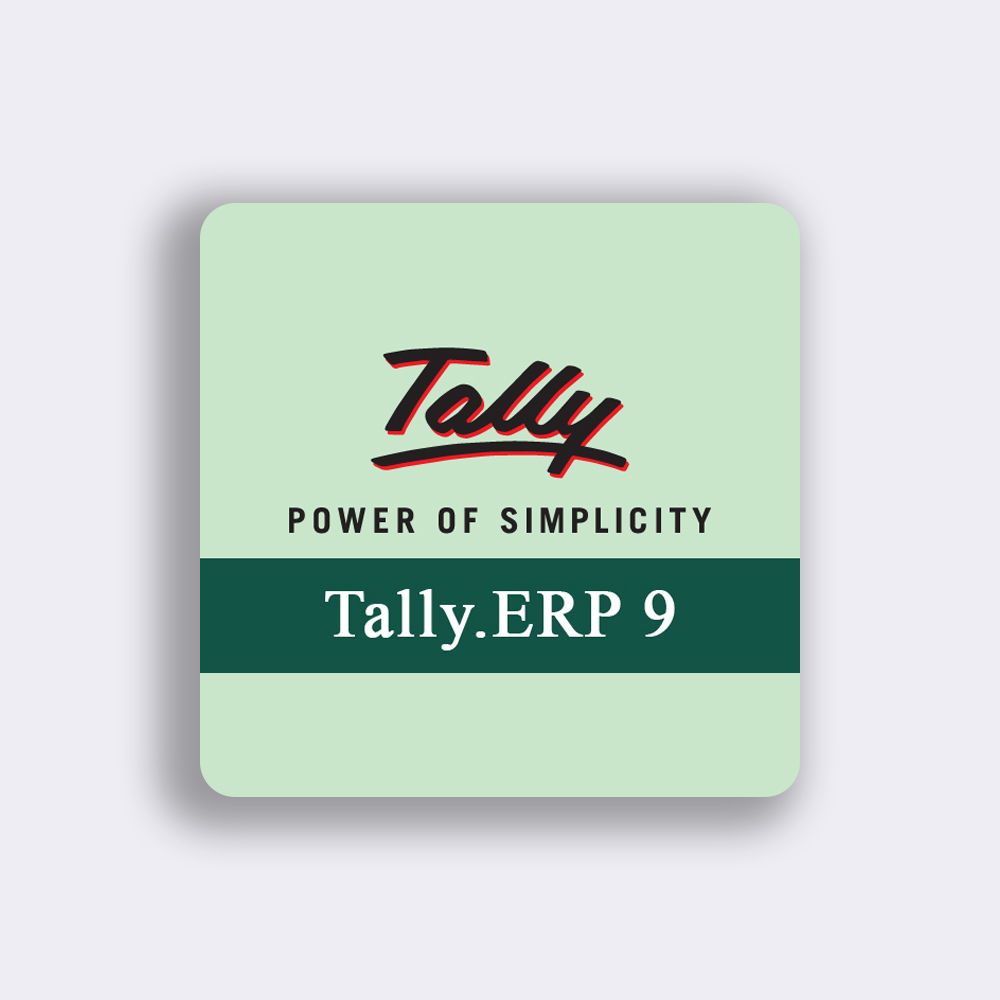
Tally.ERP 9 by Tally Solutions is a free Enterprise Resource Planning (ERP) platform that helps you handle all of the challenges that come with business development. The best aspect of this ERP package is undoubtedly its adaptability. Accounting companies profit from software such as Tally ERP 9.
Only registered users can download this free product. REGISTER NOW or SIGN IN if already registered.
Quick View -
SignNow for Windows
Download FreesignNow is a premium productivity program created by developer airSlate Inc. for PC devices. It’s a cloud-based service that lets users sign e-signatures for various documents online. It also allows the creation of customized text fields and can integrate with various apps and services with its own API.

signNow is a premium productivity program created by developer airSlate Inc. for PC devices. It’s a cloud-based service that lets users sign e-signatures for various documents online. It also allows the creation of customized text fields and can integrate with various apps and services with its own API.
Only registered users can download this free product. REGISTER NOW or SIGN IN if already registered.
Quick View



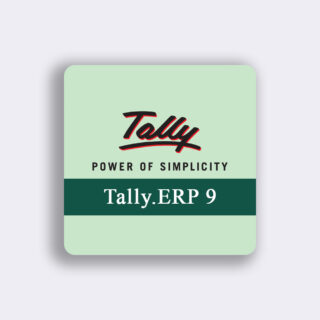






Reviews
There are no reviews yet.