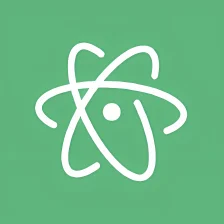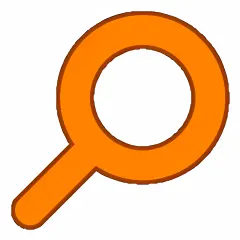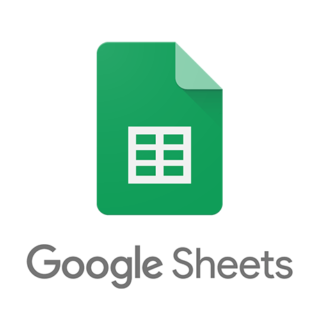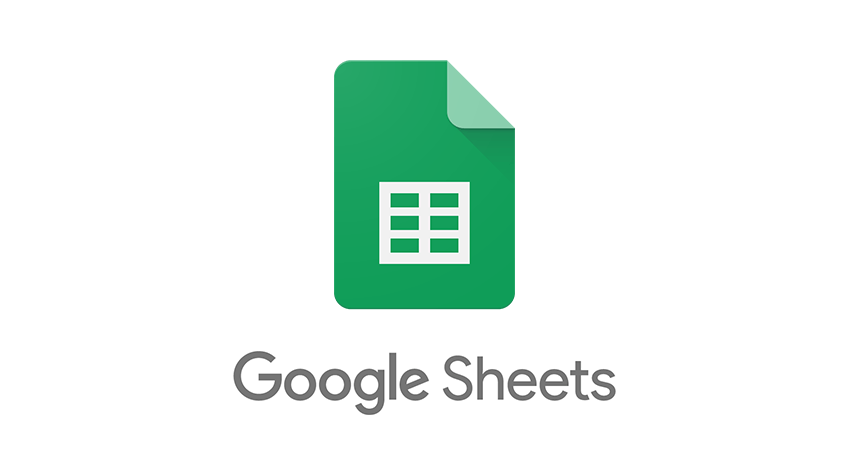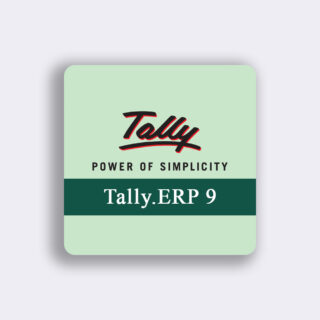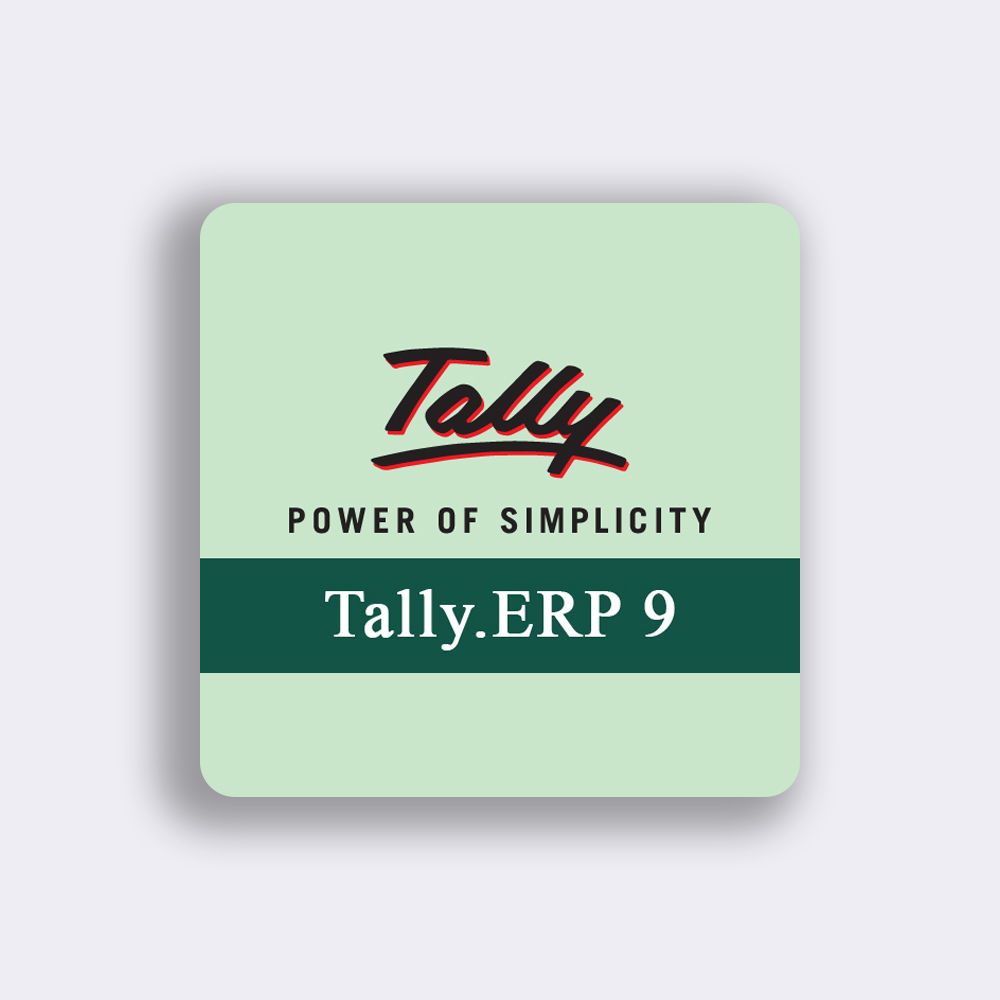Category: Business & Productivity
Showing 1–20 of 28 results
-
Cam Scanner for windows
Download FreeCamScanner is a free productivity software that allows you to turn captured images into clean-looking digital photos. Developed by INTSIG, this image scanner program features high-quality scanning of images and documents, a format conversion function, the ability to edit documents, and even text recognition.

CamScanner is a free productivity software that allows you to turn captured images into clean-looking digital photos. Developed by INTSIG, this image scanner program features high-quality scanning of images and documents, a format conversion function, the ability to edit documents, and even text recognition.
Only registered users can download this free product. REGISTER NOW or SIGN IN if already registered.
Quick View -
Easy Office for Microsoft
Download FreeEasyOffice or “EasyOffice – Free Suite for Office files” is a free business and productivity software that enables you to easily view and edit documents. Developed by Tim Grabinat, this handy program is a full-on office suite that offers features like document processing, spreadsheet creation, slideshow presentation, and more.
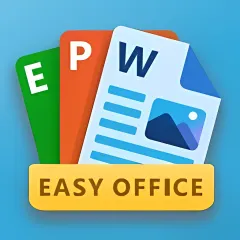
EasyOffice or “EasyOffice – Free Suite for Office files” is a free business and productivity software that enables you to easily view and edit documents. Developed by Tim Grabinat, this handy program is a full-on office suite that offers features like document processing, spreadsheet creation, slideshow presentation, and more.
Only registered users can download this free product. REGISTER NOW or SIGN IN if already registered.
Quick View -
MyAsus for windows
Download FreeASUS is a brand of computer hardware, including motherboards, graphics cards, laptops, tablets, and more. ASUS mobile apps are designed to provide users with the tools to manage and control their ASUS devices. Users can also use the apps to access and download files, and to share information with other users. With the ASUS mobile apps, you can also connect to your ASUS devices through Wi-Fi. ASUS mobile apps are available for Android, iOS, Windows, and BlackBerry OS devices. The app is free to download and install and it is compatible with the Android, iOS, Windows, and BlackBerry OS devices. Download the app from the Google Play store or Apple App Store.

ASUS is a brand of computer hardware, including motherboards, graphics cards, laptops, tablets, and more. ASUS mobile apps are designed to provide users with the tools to manage and control their ASUS devices. Users can also use the apps to access and download files, and to share information with other users. With the ASUS mobile apps, you can also connect to your ASUS devices through Wi-Fi. ASUS mobile apps are available for Android, iOS, Windows, and BlackBerry OS devices. The app is free to download and install and it is compatible with the Android, iOS, Windows, and BlackBerry OS devices. Download the app from the Google Play store or Apple App Store.
Only registered users can download this free product. REGISTER NOW or SIGN IN if already registered.
Quick View -
PDF Merger & Splitter
Download FreePDF Merger & Splitter is a handy Windows application that lets you merge or split PDF documents and add text to each page of the new document. The program is a freeware that does not require installation. It is available for Windows 10, 8, 7 and Vista. You can easily convert PDF files to various formats. The application supports Unicode text and OCR. The program is fully compatible with Microsoft Office 2007, 2010, 2013 and 2016. You can merge and split PDF files without having to open them in Adobe Acrobat. You can also add text to each page of the document. The program allows you to set the layout of the new document. You can also adjust the orientation of the document. The Merge & Split PDF Documents is a useful tool that will help you in your everyday work. With this tool, you can easily merge PDF documents. The application is easy to use and requires no installation.

PDF Merger & Splitter is a handy Windows application that lets you merge or split PDF documents and add text to each page of the new document. The program is a freeware that does not require installation. It is available for Windows 10, 8, 7 and Vista. You can easily convert PDF files to various formats. The application supports Unicode text and OCR. The program is fully compatible with Microsoft Office 2007, 2010, 2013 and 2016. You can merge and split PDF files without having to open them in Adobe Acrobat. You can also add text to each page of the document. The program allows you to set the layout of the new document. You can also adjust the orientation of the document. The Merge & Split PDF Documents is a useful tool that will help you in your everyday work. With this tool, you can easily merge PDF documents. The application is easy to use and requires no installation.
Only registered users can download this free product. REGISTER NOW or SIGN IN if already registered.
Quick View -
PDF Reader ELF for Adobe Acrobat
Download FreePDF Reader Elf is a free Windows software that allows you to view, edit, and create PDF documents. It has a simple and easy to use interface, with a lot of features to help you get more out of your PDF documents. For example, you can easily print, save, and share your PDF files. PDF Reader Elf can be downloaded from the web and is compatible with Windows XP and newer. In addition to the standard features, PDF Reader Elf also comes with a built-in PDF editor. With the PDF editor, you can edit, annotate, and sign your documents. PDF Reader Elf is free to download and use, and it is available in English, German, and French.

PDF Reader Elf is a free Windows software that allows you to view, edit, and create PDF documents. It has a simple and easy to use interface, with a lot of features to help you get more out of your PDF documents. For example, you can easily print, save, and share your PDF files. PDF Reader Elf can be downloaded from the web and is compatible with Windows XP and newer. In addition to the standard features, PDF Reader Elf also comes with a built-in PDF editor. With the PDF editor, you can edit, annotate, and sign your documents. PDF Reader Elf is free to download and use, and it is available in English, German, and French.
Only registered users can download this free product. REGISTER NOW or SIGN IN if already registered.
Quick View -
QR Scanner Plus
Download FreeQR Scanner Plus is a handy app for Windows users. It allows you to scan QR codes, read information, and access information that is encoded into the QR code. You can also use QR Scanner Plus to read bar codes and text codes. QR Scanner Plus allows you to view information such as website links, phone numbers, contact information, and more. The app is very easy to use and you can scan codes by simply double-tapping on the screen. QR Scanner Plus is a useful app for Windows users who want to access information quickly and easily. You can also use QR Scanner Plus to access information from websites, social media sites, and email accounts. The app is a useful tool for business users, too. You can use QR Scanner Plus to access information that is encoded in QR codes. It is also a handy app for users who want to quickly access information from websites and social media sites.

QR Scanner Plus is a handy app for Windows users. It allows you to scan QR codes, read information, and access information that is encoded into the QR code. You can also use QR Scanner Plus to read bar codes and text codes. QR Scanner Plus allows you to view information such as website links, phone numbers, contact information, and more. The app is very easy to use and you can scan codes by simply double-tapping on the screen. QR Scanner Plus is a useful app for Windows users who want to access information quickly and easily. You can also use QR Scanner Plus to access information from websites, social media sites, and email accounts. The app is a useful tool for business users, too. You can use QR Scanner Plus to access information that is encoded in QR codes. It is also a handy app for users who want to quickly access information from websites and social media sites.
Only registered users can download this free product. REGISTER NOW or SIGN IN if already registered.
Quick View -
Scientific Calculator
Download FreeA Scientific Calculator is a very useful tool for calculating complex numbers. They come with two-line displays and more than 240 functions. Most of these calculators are equipped with nine variable memories. They are also compact and lightweight, and the two-line displays make it easy to read complex calculations. This type of calculator allows users to perform various algebraic and mathematical functions with ease. The most notable features of this type of calculator include its ability to handle advanced mathematics, as well as its 18 types of parentheses.

A Scientific Calculator is a very useful tool for calculating complex numbers. They come with two-line displays and more than 240 functions. Most of these calculators are equipped with nine variable memories. They are also compact and lightweight, and the two-line displays make it easy to read complex calculations. This type of calculator allows users to perform various algebraic and mathematical functions with ease. The most notable features of this type of calculator include its ability to handle advanced mathematics, as well as its 18 types of parentheses.
Only registered users can download this free product. REGISTER NOW or SIGN IN if already registered.
Quick View -
Shapr3D for windows
Download FreeShapr3D is a 3D modeling and design software for Windows 10, Linux and macOS users. It’s the most powerful CAD program for free, which allows you to make professional 3D projects. Our product is designed to help individuals and companies solve problems by visualizing them in 3D. You can work in the field of art, design, architecture, and engineering and create new 3D shapes, 3D models and 3D objects. In addition, Shapr3D provides the solution to the needs of the modern small business with an intuitive user interface and a full set of tools and functionality for the development of desktop applications. Shapr3D is a perfect option for 3D modeling, CAD (computer-aided design), as well as for the creation of visualizations, animations and interactive presentations. You can start with a free trial and get acquainted with the latest version of the program and the best suited product for your requirements. It’s perfect for schools and universities, professionals, beginners, hobbyists, developers, educators and entrepreneurs.
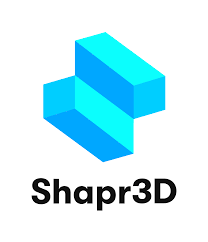
Shapr3D is a 3D modeling and design software for Windows 10, Linux and macOS users. It’s the most powerful CAD program for free, which allows you to make professional 3D projects. Our product is designed to help individuals and companies solve problems by visualizing them in 3D. You can work in the field of art, design, architecture, and engineering and create new 3D shapes, 3D models and 3D objects. In addition, Shapr3D provides the solution to the needs of the modern small business with an intuitive user interface and a full set of tools and functionality for the development of desktop applications. Shapr3D is a perfect option for 3D modeling, CAD (computer-aided design), as well as for the creation of visualizations, animations and interactive presentations. You can start with a free trial and get acquainted with the latest version of the program and the best suited product for your requirements. It’s perfect for schools and universities, professionals, beginners, hobbyists, developers, educators and entrepreneurs.
Only registered users can download this free product. REGISTER NOW or SIGN IN if already registered.
Quick View