cCleaner for windows
A free, easy-to-use file cleaner
CCleaner is a useful, simple, and free-to-use application that keeps your Microsoft Windows computer in good shape. It removes unwanted apps, trackers, duplicate files, junk files, cookies, and other redundant items taking up space on the system. With a simple and clean interface, the tool is beginner-friendly and doesn’t pose any major hurdles in usage. CCleaner download comes with multiple customization options, so you can use the program as per your preferences and hardware configuration.
Customization options with efficient processing
CCleaner has been one of the most popular file cleaners for Windows PCs. Since its development, the program has received multiple version upgrades. While you can choose the feature-packed paid tool, the free version is ideal for home usage. The paid app comes with extra features, such as cleanup history, software updater, etc. Compared to Clean Master for PC, Registry Cleaner, and other similar programs, this file remover is a more powerful and robust software program.
Only registered users can download this free product. REGISTER NOW or SIGN IN if already registered.
A free, easy-to-use file cleaner
CCleaner is a useful, simple, and free-to-use application that keeps your Microsoft Windows computer in good shape. It removes unwanted apps, trackers, duplicate files, junk files, cookies, and other redundant items taking up space on the system. With a simple and clean interface, the tool is beginner-friendly and doesn’t pose any major hurdles in usage. CCleaner download comes with multiple customization options, so you can use the program as per your preferences and hardware configuration.
Customization options with efficient processing
CCleaner has been one of the most popular file cleaners for Windows PCs. Since its development, the program has received multiple version upgrades. While you can choose the feature-packed paid tool, the free version is ideal for home usage. The paid app comes with extra features, such as cleanup history, software updater, etc. Compared to Clean Master for PC, Registry Cleaner, and other similar programs, this file remover is a more powerful and robust software program.
Only logged in customers who have purchased this product may leave a review.
Related products
-
Format Factory
Download FreeClicking on the Download Now (Visit Site) button above will open a connection to a third-party site. Download.com cannot completely ensure the security of the software hosted on third-party sites. Red Ventures does not encourage or condone the illegal duplication or distribution of copyrighted content.
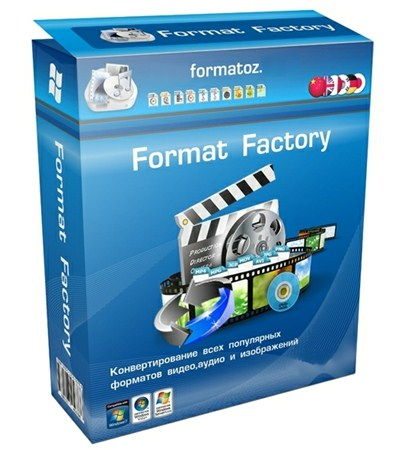
Clicking on the Download Now (Visit Site) button above will open a connection to a third-party site. Download.com cannot completely ensure the security of the software hosted on third-party sites. Red Ventures does not encourage or condone the illegal duplication or distribution of copyrighted content.
Only registered users can download this free product. REGISTER NOW or SIGN IN if already registered.
Quick View -
uTorrent for windows
Download FreeuTorrent is one of the most popular free BitTorrent clients out there for several reasons: it’s fast, lightweight, easy to use and very efficient. It’s also available for Android, Mac and it has a portable version.

uTorrent is one of the most popular free BitTorrent clients out there for several reasons: it’s fast, lightweight, easy to use and very efficient. It’s also available for Android, Mac and it has a portable version.
Only registered users can download this free product. REGISTER NOW or SIGN IN if already registered.
Quick View -
Grammarly: Grammar Checker and Writing App
Download FreeImprove your writing with Grammarly’s communication assistance—including spell check, grammar check, punctuation check, and more.
Grammarly for Chrome offers real-time suggestions to help you write your best online, no matter what you’re working on in your browser.With comprehensive feedback on spelling, grammar, punctuation, clarity, and writing style, Grammarly is more than just a proofreader. It’s a tool that helps you write with confidence, find the best words to express yourself, and communicate your ideas with ease.

Improve your writing with Grammarly’s communication assistance—including spell check, grammar check, punctuation check, and more.
Grammarly for Chrome offers real-time suggestions to help you write your best online, no matter what you’re working on in your browser.With comprehensive feedback on spelling, grammar, punctuation, clarity, and writing style, Grammarly is more than just a proofreader. It’s a tool that helps you write with confidence, find the best words to express yourself, and communicate your ideas with ease.
Only registered users can download this free product. REGISTER NOW or SIGN IN if already registered.
Quick View -
Todoist for Chrome
Download FreeUse Todoist for Chrome to:
• Add websites as tasks: Add a blog post to your reading list. Save an item to your wishlist. Add work tasks to follow up on.
• Plan your day: Quickly organize your tasks for the day right from the extension.
• Complete tasks from the browser: Once your tasks are done, check them off without switching context.Do more with Todoist on desktop and mobile:
• Capture and organize tasks the moment they pop into your head.
• Remember deadlines with reminders and due dates.
• Build lasting habits with recurring due dates like “every Monday”.
• Collaborate on projects by assigning tasks to others.
• Prioritize your tasks with priority levels.
• Track your progress with personalized productivity trends.
Use Todoist for Chrome to:
• Add websites as tasks: Add a blog post to your reading list. Save an item to your wishlist. Add work tasks to follow up on.
• Plan your day: Quickly organize your tasks for the day right from the extension.
• Complete tasks from the browser: Once your tasks are done, check them off without switching context.Do more with Todoist on desktop and mobile:
• Capture and organize tasks the moment they pop into your head.
• Remember deadlines with reminders and due dates.
• Build lasting habits with recurring due dates like “every Monday”.
• Collaborate on projects by assigning tasks to others.
• Prioritize your tasks with priority levels.
• Track your progress with personalized productivity trends.Only registered users can download this free product. REGISTER NOW or SIGN IN if already registered.
Quick View


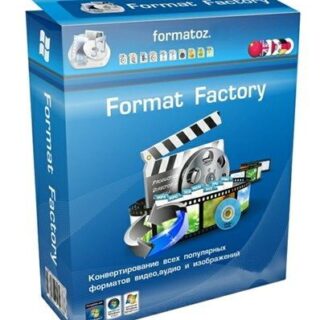



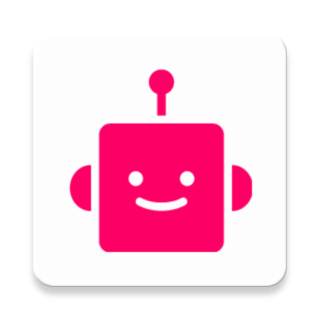



Reviews
There are no reviews yet.